Matt Strach
As BLEND’s Director of Enterprise Marketing, Matt brings 14 years in the audio and video production industries to help businesses execute successful voice and video localization campaigns.

Online video content and podcasting have revolutionized the media and entertainment industry. In 2021, there were an estimated 850,000 active podcasts.
As of 2022, the total number of podcasts stands at almost 2.5 million. More people than ever before are turning to podcasts and video content on YouTube, Facebook, and TikTok as key sources of entertainment and information. However, these innovative mediums aren’t always as accessible as they need to be.
In the United States, it’s estimated that around 30 million people over the age of 12 have hearing loss in one or both ears. What’s more, a further 12 million people are visually impaired. In the past, these demographics would have been locked out from enjoying podcasts and online video content. However, there have been great efforts in recent years to improve digital accessibility.
The World Wide Web Consortium Web Accessibility Initiative (W3 WAI) is a key champion of online accessibility and in 1999 unveiled the Web Content Accessibility Guidelines (WCAG). Although these guidelines were originally geared toward website design, they’re now an invaluable resource for content creators thinking about online video and podcast accessibility.
A podcast’s accessibility is essential in ensuring that its content reaches the widest possible audience, promoting inclusivity and diversity in the digital content space. First and foremost, accessibility is a matter of social responsibility, as it ensures that individuals with disabilities, such as those with hearing impairments, can enjoy listening to and benefit from the content.
By providing transcriptions or captions, podcasts become available to the deaf and hard-of-hearing community.
Furthermore, accessibility also enhances the user experience for everyone, including those without disabilities, by offering multiple ways more people to engage with the content, such as text-based alternatives for those who prefer reading or are in noisy environments. Ultimately, a commitment to accessibility reflects a commitment to equal and equitable access and inclusivity in the modern media landscape.
Although an increasing number of podcasts are accompanied by video, they are typically an audio-only medium, so thinking about how to make a podcast more accessible to the hearing impaired can seem daunting. However, adapting podcast production to enhance accessibility is surprisingly easy. Furthermore, these accessibility adjustments can bring many other benefits.
Utilizing an accessible media player is a fundamental step in the process of ensuring podcast accessibility. Incorporating features like player controls that can be operated via keyboard navigation or screen readers allows individuals with disabilities to interact with the content seamlessly. These controls should also be clearly labeled, providing intuitive user experiences.
Additionally, offering a direct download link enables listeners to access episodes offline, accommodating those with limited internet connectivity or special playback software needs. Moreover, consider providing a transcript or captioning option within the media player, catering to audience members in the deaf and hard-of-hearing community. By embracing accessible media formats and players, podcast creators can foster inclusivity and broaden their audience reach, making content available to all.
For those thinking about how to make a podcast more accessible, promotional materials need to be considered. Podcast accessibility isn’t just about the recorded audio itself. Artwork and promotional materials will all need to be tailored to be as accessible as possible to every user.
The WCAG provides some useful tips for creating accessible podcast artwork. As a rule, use a minimum contrast ratio of 3:1 for large text. When layering text onto a photo or color background, it’s best to use a contrast ratio of 4.5:1. Contrast ratios aren’t that important when creating decorative artwork elements. However, for maximum accessibility, it’s a good idea to work these best practices into image creation.
To make life easier, content creators can turn to free-to-use image color and contrast checker tools such as WebAIM and UserWay. With these tools at your disposal, you can make it so podcast images are always accessible to as wide an audience as possible.
Transcripts should be a key focus for anyone thinking about accessibility and podcast production. By not transcribing podcasts, you’re shutting the door on a sizable audience, including those with impaired hearing.
Transcripts not only enhance podcast accessibility but also bring significant SEO value. A comprehensive transcript instantly makes your content more discoverable to Google and other search engines.
Ideally, it’s best to commit time and resources to manual transcription. This ensures nothing is left to chance and full context can be provided. Alternatively, AI software is something to consider, although the auto-generated transcripts will need to be proofread for accuracy. Arguably the best solution is to hire an experienced professional to take care of transcription tasks. This ensures consistency and accuracy while improving user experience across the board.
Knowing how to make a podcast accessible is all well and good, but the importance of an accessible website shouldn’t be overlooked. To produce a website that delivers maximum accessibility to as many users as possible, the insights of experienced developers are essential. However, a typical user with limited experience can still carry out a raft of accessibility checks to get the ball rolling.
Content creators should aim to review elements like headings and page titles, alt text, captions, contrast ratio, and more. The W3 WAI provides some useful guidance for those looking to make quick improvements to website accessibility.
Social media is without a doubt the most important tool for podcast promotion. However, when sharing updates and promoting new podcast releases, accessibility guidelines must be adhered to.
For consistency, apply the same podcast accessibility rules used when publishing content to a website. Alt text can be implemented to improve accessibility for users with impaired vision. Most social platforms, including Twitter, Facebook, and Instagram all allow for alt text to be added to images.
Furthermore, don’t forget about transcripts. Platforms like YouTube, LinkedIn, and Facebook all allow users to upload transcript files. Doing so ensures that even the shortest video clip or audio snippet can be enriched and made accessible to as many users as possible. When adding content to a platform that doesn’t support this functionality, simply embed transcripts to your video uploads instead.
To enhance accessibility in podcast creation, it’s important to choose hosting software and video players that are rich in accessibility features. Unfortunately, accessibility varies wildly between software. For those who have yet to settle on a service provider, it’s worth testing the waters to find something that ticks every box.
For content creators who have been using the same software for a while and have yet to see any improvements to accessibility, it’s worth getting in touch with providers directly. Features that may improve accessibility may be under development. Furthermore, content creators can discuss their experiences with software and suggest ideas on how to make it more podcast-friendly.
In terms of podcast listenership, the United States reigns supreme, with more than 117 million Americans listening to podcasts every month. Podcasts are popular elsewhere in the world, but key audiences tend to be found in countries with a high number of English speakers. If you want to extend your reach and target as broad a demographic as possible, you need to cater to non-English speakers.
The good news is that you don’t have to produce multilingual podcasts from scratch. By utilizing post-production audio and localization services, you can make quick work of reaching international audiences.
There’s no shortage of captivating content online nowadays. However, a significant proportion of uploaded videos aren’t accessible to every user. Those people with disabilities, limited vision and hearing impairment are particularly affected. Thankfully, it’s surprisingly easy to improve video accessibility. What’s more, these improvements to digital accessibility will go a long way in improving the experience for every user.
Closed captions are vital in ensuring that video content is accessible to deaf users or audiences with impaired hearing. Closed captioning displays timed text throughout a video, covering everything from dialogue to sound effects. Closed captions can also be used to signal music cues and display lyrics of any songs used in the video soundtrack.
The great thing about closed captions is that they can be turned on and off at will. This makes them a useful feature for every user. It’s the most commonly used type of captioning and a standard feature of many video-sharing platforms like YouTube. A video that offers closed captions is instantly identifiable thanks to the [CC] symbol.
Multilingual closed captioning is also an effective tool for broadening your outreach. With closed captions, you can easily localize content for new audiences with relatively little effort.
It’s easy to provide captions to video audiences. Captions can be added after producing a transcript or automatically via the use of a caption-creation tool. Many video hosting websites also offer automatic captioning capabilities.
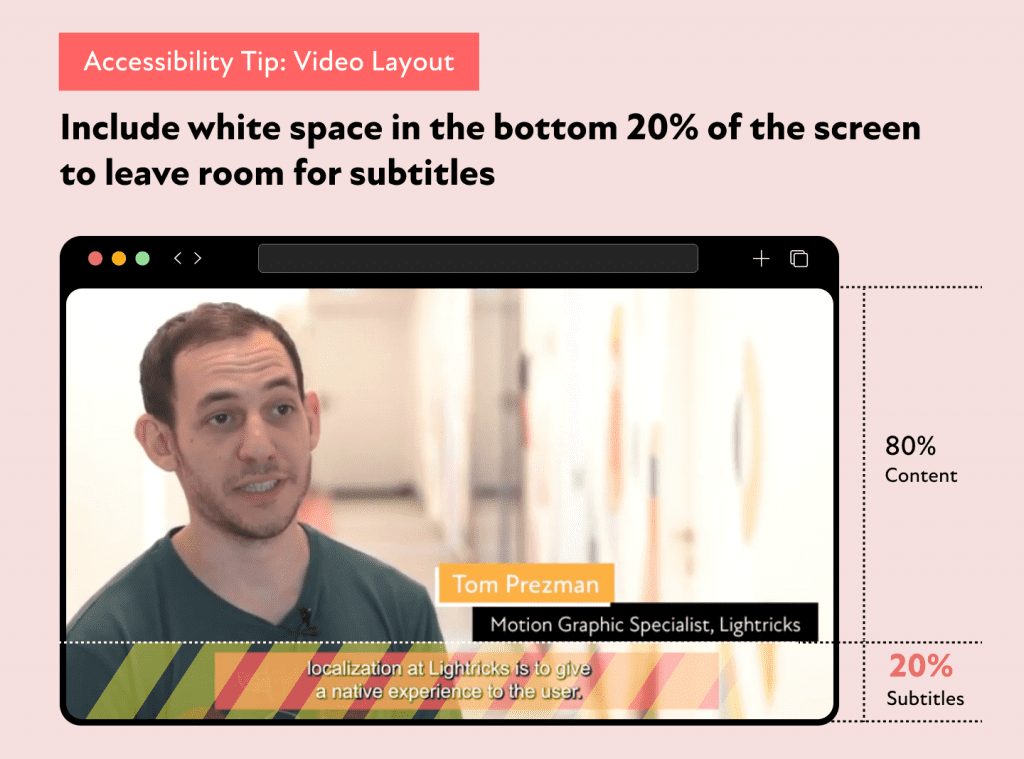
Open captions aren’t as common as closed captions, but they’re the best option for those looking to make their video content fully accessible. Otherwise known as hard-coded captions, open captions are an intrinsic element of the video itself and can’t be switched off.
They’re commonly used when web video players don’t provide closed captioning functionality. This ensures there aren’t any issues with users accessing videos via different video players. Furthermore, content creators can maintain complete ownership of caption size and style.
Although it’s handy to have the option to turn captions on and off at will, open captioning is the only way to guarantee maximum accessibility for everyone.
As with podcast transcripts, a video transcript provides a written record of everything that’s been said. There are a couple of different approaches that content creators can take here. Firstly, transcripts can be verbatim, with every utterance transcribed for reference. If you’re looking for maximum accuracy and convenience, verbatim transcripts are something to consider. However, plain word transcripts are often more straightforward. They whittle out things like false starts and lengthy pauses, boiling things down to the most useful information.
Video transcripts can also be used for SEO purposes. By uploading a plain text transcript along with the video itself, it’s more likely that pages will be indexed and ranked.
A media alternative transcript is an enhanced type of text transcript. It provides additional descriptions of what’s being displayed on the screen, making it an invaluable resource for blind users or those with limited vision. By using a screen reader, visually impaired users have full access to these additional descriptions. It’s an important tool for niche videos containing highly specific subject matter, ensuring audiences don’t take anything out of context.
Standard audio description is another important accessibility feature for blind users or audiences with limited vision. It’s a type of audio narration that describes anything that’s not included in the original audio track. Standard audio descriptions should be scripted and recorded separately from the main video itself. The script needs to be tailored so that the description can be edited to fill gaps between existing audio elements and dialogue. Some content creators use artificial voice generators for standard audio descriptions. However, using a human voice artist will dramatically improve user experience and accessibility.
It’s not always possible to integrate a standard audio description into a video. Why? Some videos may simply not have sufficient gaps between dialogue or other important audio content. With an extended audio description, the original video is edited to leave extended pauses at certain points in the timeline. This leaves plenty of scope for incorporating extended audio descriptions for visually impaired audiences. However, this does mean that the revised video will have a longer runtime than the original.
The best podcasts and video content start with a killer concept. However, even a winning idea needs a high standard of production value. What’s more, it’s increasingly important to make podcast content as accessible as possible.
Looking to take your podcasts and video content to the next level? BLEND’s transcription, voice-over and subtitling services are available in more than 120 languages with the support of our professional in-house production studio, audio engineers, and multimedia experts. What’s more, our extensive network has access to some of the best voice-over talent around. Ready to embrace digital accessibility and expand your audience? Speak to us today to learn more.
Also learn a little more about our online translation service.
What our customers are saying